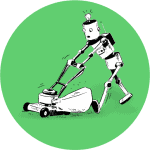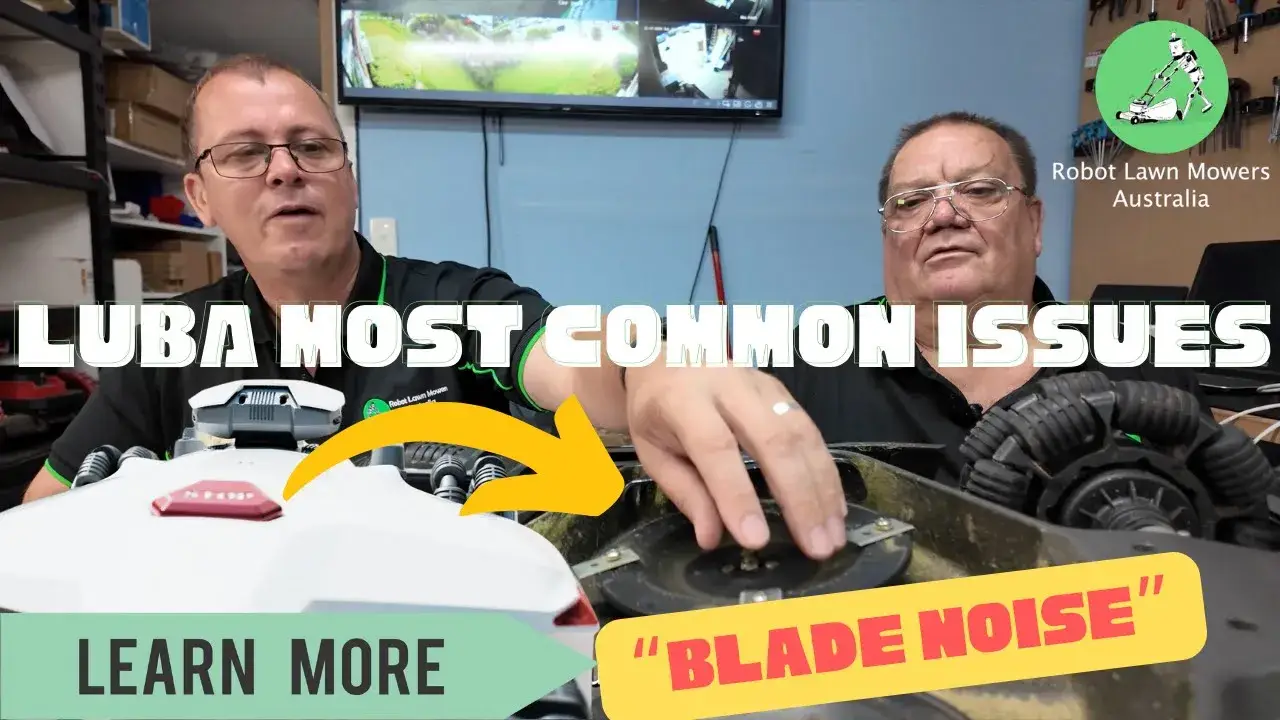Atem Bior
Atem Bior
Mammotion 2025 Models – LUBA 2 AWD X, YUKA mini, LUBA mini
Mammotion 2025 Models - LUBA 2 AWD X, YUKA mini, LUBA mini
In this video, Jason from Robot Lawn Mowers Australia provides an in-depth review of Mammotion’s latest robotic lawn mowers: the LUBA 2 AWD X, LUBA Mini, YUKA Mini, and the original YUKA. He explores their key features, specifications, and what users can expect from each model. LUBA 2 AWD X: Designed for larger lawns, this model boasts all-wheel drive, allowing it to handle slopes up to 38°. Equipped with UltraSense AI Vision, it offers precise auto-mapping and enhanced object recognition for safe and efficient mowing. The 400mm dual cutting disc enables it to cover up to 5000㎡ per day, and with app-controlled multi-zone management, you can customize your lawn care effortlessly. Plus, the innovative 3D lawn printing feature lets you add unique patterns to your yard. LUBA Mini: Ideal for medium-sized lawns, the LUBA Mini features all-wheel drive, making it capable of handling various terrains. Its compact design doesn’t compromise on power, offering efficient lawn care with user-friendly app control for managing multiple zones. It’s the perfect solution for modern homeowners seeking a balance between size and performance. YUKA Mini: Perfect for smaller lawns, the YUKA Mini offers 10-minute AI auto-mapping, UltraSense AI Vision for smart object identification and avoidance, and accurate positioning unaffected by tree cover. Its enhanced 5-blade cutting disc ensures an even, carpet-like finish, and it can easily handle slopes up to 24°. App control allows for efficient multi-zone management, making lawn care a breeze. YUKA: Designed for larger areas, the YUKA series comes in models capable of mowing lawns up to 0.75 acres. With features tailored for efficient and thorough lawn maintenance, the YUKA ensures your yard remains pristine with minimal effort. Join Jason as he delves into each model’s capabilities, helping you determine which Mammotion robotic mower is the perfect fit for your lawn care needs.
Mammotion LUBA 2 – How to Clean Grass Under Cutting Disks and Blade Guard
Mammotion Luba 2 - How to Clean Grass Under Cutting Disks and Blade Guard
In this video, Glyn from the Robot Lawn Mowers Australia team demonstrates how to identify and resolve motor overload errors caused by grass buildup in your robot mower. Regular maintenance is crucial to keeping your mower running smoothly and extending its battery life. 🔍 Common Motor Overload Causes: Excessive grass buildup around the blades and under-guards Grass lodged inside the blade shaft Blades hitting each other due to obstructions Reduced movement of lift mechanisms due to debris 🛠️ Step-by-Step Troubleshooting Guide: Inspect and clean grass buildup under blade guards. Remove grass lodged in the blade shaft and lever. Check for obstructions causing blades to hit or lift height errors. Regularly clean the mower to prevent battery drain and motor strain. 💡 Key Maintenance Tips: Clean your mower thoroughly after each use or as needed. Avoid letting grass buildup lead to motor strain, which can shorten your mower’s battery life. Treat mower maintenance like driving a car—don’t let it “run with the handbrake on.” 📌 Like, subscribe, and hit the notification bell to stay updated on more troubleshooting tips, maintenance hacks, and tutorials for robot lawn mowers. 🔗 Watch Now and Keep Your Robot Mower Running at Its Best!
Mammotion YUKA MINI First Look
Mammotion YUKA MINI First Look
This is our very first look at the product. Only a few specifications were available at the time of filming. We talk about the product and disccus the key features and product build quality. Outro Music by https://inaudio.org
What’s new in 2025
What's new in 2025
In this video, we dive into common issues that can occur with robotic lawnmowers and how to troubleshoot them effectively. Whether you’re experiencing problems with your mower’s blades, height adjustment, or even the robot failing to return to its dock, we’ve got you covered. We walk through the most common errors, explain the potential causes, and offer practical solutions to get your robot mower working again. One of the most frequent issues is when the robot mower can’t raise or lower its blades. This typically occurs due to a buildup of grass around the blade area or other mechanical hindrances. We discuss how grass accumulation can cause a variety of operational problems, including preventing the mower from lifting its blades, which ultimately leads to it stopping mid-task. Additionally, we address issues like error messages that indicate problems with the mower’s position sensor or height adjustment system. These can manifest as a failure to return home after completing its mowing task or getting stuck in certain positions. We also explain how grass clippings, especially when wet, can accumulate under the mower’s body, exacerbating the issue and causing failure in the height adjustment mechanism. Understanding your robotic lawnmower’s sensors, blade system, and error notifications is crucial in diagnosing and resolving these issues. The video provides step-by-step guidance on what to do if you see an error such as “traversing the task area failed during recharge” or “robot cannot work due to angle position sensor lift motor disconnected.” These errors are often caused by the mower not being able to raise its blades due to grass buildup or the mower being turned off unexpectedly due to safety mechanisms. We also emphasize the importance of regular maintenance to prevent these issues from arising. Cleaning your robot mower after each mowing session is critical to ensure that it operates smoothly. Regular maintenance includes removing grass buildup, cleaning the sensors, and checking the cutting height system. We highlight that most problems with robotic lawnmowers are not mechanical failures but are related to debris buildup, which can be easily addressed with regular care. Additionally, we discuss how to maintain optimal performance by mowing regularly—especially if your lawn has long or thick grass. The key is not to overload the mower by cutting too much grass at once. Cutting smaller amounts of grass more frequently ensures that the mower doesn’t become bogged down, and it can handle the task efficiently without encountering errors. For those dealing with the mower turning off unexpectedly or failing to connect, this video provides insight into how grass accumulation leads to these situations and how to fix them. The goal is to help users understand that with the right maintenance and attention, robotic lawnmowers can continue to function efficiently, avoiding common pitfalls and error messages. In the latter part of the video, we offer advice on dealing with stubborn issues like the mower failing to return to its dock or being stuck due to faulty sensors or buildup. If you’ve cleaned your mower thoroughly and are still experiencing issues, it could be related to angle position sensor errors. These can often be fixed by recalibrating or resetting the mower’s systems, which is also covered in detail. Overall, this video aims to help robotic lawnmower owners understand their machines better, troubleshoot common errors, and maintain optimal performance with simple maintenance steps. By following these tips and tricks, you can keep your mower running smoothly and ensure that it tackles your lawn care tasks without issues. **Don’t forget to subscribe** for more helpful troubleshooting guides and robotic lawnmower maintenance tips. If you have any questions or need further assistance, feel free to leave a comment below—we’re happy to help! Keywords: – Robot lawnmower troubleshooting – Robot mower not returning home – Lawn mower blade error fix – Robot mower height adjustment failure – Grass buildup robotic mower – Mowing robot won’t raise blades – Mower position sensor error – Robotic mower error fix – Robotic lawnmower maintenance tips – Cleaning robotic lawnmower – How to fix mower height sensor – Common robotic lawnmower issues – Robot mower cutting height system error – Mowing robot not starting – Robotic mower not charging – Fix robotic mower turning off – How to clean robot lawnmower blades – Robotic lawnmower maintenance guide – Troubleshoot robotic lawnmower error – Robot mower cleaning tips – Grass buildup mower issues www.robotlawnmowers.com.au
How To Fix LUBA 2 Cutting Height System Failure
Mammotion Luba 2 - How To Fix LUBA 2 Cutting Height System Failure
In this video, we dive into common issues that can occur with robotic lawnmowers and how to troubleshoot them effectively. Whether you’re experiencing problems with your mower’s blades, height adjustment, or even the robot failing to return to its dock, we’ve got you covered. We walk through the most common errors, explain the potential causes, and offer practical solutions to get your robot mower working again. One of the most frequent issues is when the robot mower can’t raise or lower its blades. This typically occurs due to a buildup of grass around the blade area or other mechanical hindrances. We discuss how grass accumulation can cause a variety of operational problems, including preventing the mower from lifting its blades, which ultimately leads to it stopping mid-task. Additionally, we address issues like error messages that indicate problems with the mower’s position sensor or height adjustment system. These can manifest as a failure to return home after completing its mowing task or getting stuck in certain positions. We also explain how grass clippings, especially when wet, can accumulate under the mower’s body, exacerbating the issue and causing failure in the height adjustment mechanism. Understanding your robotic lawnmower’s sensors, blade system, and error notifications is crucial in diagnosing and resolving these issues. The video provides step-by-step guidance on what to do if you see an error such as “traversing the task area failed during recharge” or “robot cannot work due to angle position sensor lift motor disconnected.” These errors are often caused by the mower not being able to raise its blades due to grass buildup or the mower being turned off unexpectedly due to safety mechanisms. We also emphasize the importance of regular maintenance to prevent these issues from arising. Cleaning your robot mower after each mowing session is critical to ensure that it operates smoothly. Regular maintenance includes removing grass buildup, cleaning the sensors, and checking the cutting height system. We highlight that most problems with robotic lawnmowers are not mechanical failures but are related to debris buildup, which can be easily addressed with regular care. Additionally, we discuss how to maintain optimal performance by mowing regularly—especially if your lawn has long or thick grass. The key is not to overload the mower by cutting too much grass at once. Cutting smaller amounts of grass more frequently ensures that the mower doesn’t become bogged down, and it can handle the task efficiently without encountering errors. For those dealing with the mower turning off unexpectedly or failing to connect, this video provides insight into how grass accumulation leads to these situations and how to fix them. The goal is to help users understand that with the right maintenance and attention, robotic lawnmowers can continue to function efficiently, avoiding common pitfalls and error messages. In the latter part of the video, we offer advice on dealing with stubborn issues like the mower failing to return to its dock or being stuck due to faulty sensors or buildup. If you’ve cleaned your mower thoroughly and are still experiencing issues, it could be related to angle position sensor errors. These can often be fixed by recalibrating or resetting the mower’s systems, which is also covered in detail. Overall, this video aims to help robotic lawnmower owners understand their machines better, troubleshoot common errors, and maintain optimal performance with simple maintenance steps. By following these tips and tricks, you can keep your mower running smoothly and ensure that it tackles your lawn care tasks without issues. **Don’t forget to subscribe** for more helpful troubleshooting guides and robotic lawnmower maintenance tips. If you have any questions or need further assistance, feel free to leave a comment below—we’re happy to help! Keywords: – Robot lawnmower troubleshooting – Robot mower not returning home – Lawn mower blade error fix – Robot mower height adjustment failure – Grass buildup robotic mower – Mowing robot won’t raise blades – Mower position sensor error – Robotic mower error fix – Robotic lawnmower maintenance tips – Cleaning robotic lawnmower – How to fix mower height sensor – Common robotic lawnmower issues – Robot mower cutting height system error – Mowing robot not starting – Robotic mower not charging – Fix robotic mower turning off – How to clean robot lawnmower blades – Robotic lawnmower maintenance guide – Troubleshoot robotic lawnmower error – Robot mower cleaning tips – Grass buildup mower issues www.robotlawnmowers.com.au
Mammotion LUBA 2 – How to Fix Loud Blade Noise & Other Common LUBA 2 Issues
Mammotion Luba 2 - How to Fix Loud Blade Noise
In this video, Jason and Glyn from Robot Lawn Mowers Australia address one of the most common problems with the Mammotion Luba 2 robot mower: loud or strange noises coming from the blade system. If your Luba is making unusual sounds after a few days or weeks of use, this step-by-step troubleshooting guide has all the solutions you need!
🔊 Common Noises with the Luba 2 Explained:
Loud vibrations
Blade clipping sounds
Squeals or squeaks during motor startup and shutdown
Grinding or harsh mechanical noises
🛠️ What Causes These Noises?
Loose or cracked blade discs creating imbalance (sounds like a petrol engine!)
Debris stuck between the blade disc and guards
Overused blades wearing screws, leading to blades touching each other
Grass buildup between the mower body and blade guards
Loose center nut on the blade disc collar
✅ How to Fix Luba 2 Noise Problems:
Learn proper blade system cleaning (check out our cleaning tutorial linked in the video!)
Inspect all blades and replace worn or damaged blades (don’t reuse blade screws!)
Tighten the center nut on the blade disc collar for proper balance
Troubleshoot motor bearing noise and how to test the cutting motor
🚨 When to Contact Support:
If the noise persists—such as when bearings are dry or parts are failing—Jason and Glyn explain how to identify these issues and what to do next.
💡 Pro Troubleshooting Tips:
Test your cutting motor in manual mowing mode with and without blade discs.
Identify a failed part if the noise remains with no blade discs installed.
🛒 Bought Your Luba 2 from Us?
Contact Robot Lawn Mowers Australia for help! If purchased elsewhere, contact your supplier directly for assistance with repairs.
📌 Like, subscribe, and hit the notification bell to stay updated on more troubleshooting tips, maintenance hacks, and tutorials for robot lawn mowers.
🔗 Watch Now and Keep Your Lawn Care Robot Running Quietly!
#Luba2Troubleshooting #RobotLawnMowersAustralia #MammotionLuba2NoiseFix #LawnMowerMaintenance #RobotMowerTips #QuietLawnMowing #Luba2BladeSystem #SustainableLawnCare