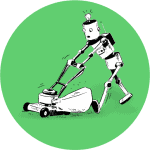Save Time, Save Money, Save Hassle: Become a Robot Mower Maintenance Pro
Our exclusive video library equips you with the knowledge and skills to become a self-sufficient robot mower caretaker. With comprehensive video guides on setup, tips & tricks, and even minor repairs, you’ll save time and money while avoiding frustration, allowing you to easily enjoy a perfectly maintained lawn.
Did you know we also have a popular YouTube channel packed with informative robot mower content?
Thousands of viewers have benefited from the clear and helpful information we provide in the comments section Robot Lawn Mowers Australia YouTube Channel. This exclusive video library takes things a step further, offering even deeper dives and comprehensive guides to empower you as a robot mower master.
Our customer benefits
Reduce cost & time
We'll guide you through everything from setting it up, maintaining it like a pro, and even tackling minor repairs yourself.
Email & phone call support
Support from the most knowledgeable technicians in Australia in Robot Mowers & Battery Outdoor Power Equipment
Access to our exclusive library
Our content videos include 3 main categories covering topics such as, setups, tips & tricks, and repairs tutorials
Request new content
If you don't find the content you require, simply request new content and it will be added to the collection
Unlock Self-Sufficiency & Save:
Your Robot Care Library with 3 Essential Categories
SETUP category
Content in this category
Firmware Update
1 Install Charging Station
2 Install robot on the Charging Station
3 Install robot RTK Base Antenna
4 Setting up the robot Account
5 Connecting to the robot App
6 Connecting to WiFi
7 Connecting RTK Base Antenna to WiFi
8 RTK Base Antenna Firmware Update
9 Setting the Charging Station Location
10 Mapping Areas
11 Mapping Channels
12 Mapping No Go Zones
13 Editing your Map
14 Deleting Parts of Your Map
15 Setting a Mowing Task
16 Testing Your Borders
17 Changing the Manual Travel Speed
18 Travel Home Direct or Around Borders
19 Multi point or Zero Turn
20 Turn Off On the robot Side Lights
21 Turn Off On Rain Delay
22 Turn Off On toe robot Voice Notifications
23 Turn Off On Satellite Image Underlay Map
24 Changing Metric vs Imperial Units
25 Using Manual Mowing Mode
26 Understanding POS Status Page
27 Relocating the Charging Station
28 Relocating the RTK BASE Antenna
HOW TO ACCESS THE VIDEOS
①
Purchase a robot
②
Create an account at check out or after your purchase*.
*If the account was created after purchase, email us your 5-digit order number, name, phone number & email. We’ll verify and link it to your account.